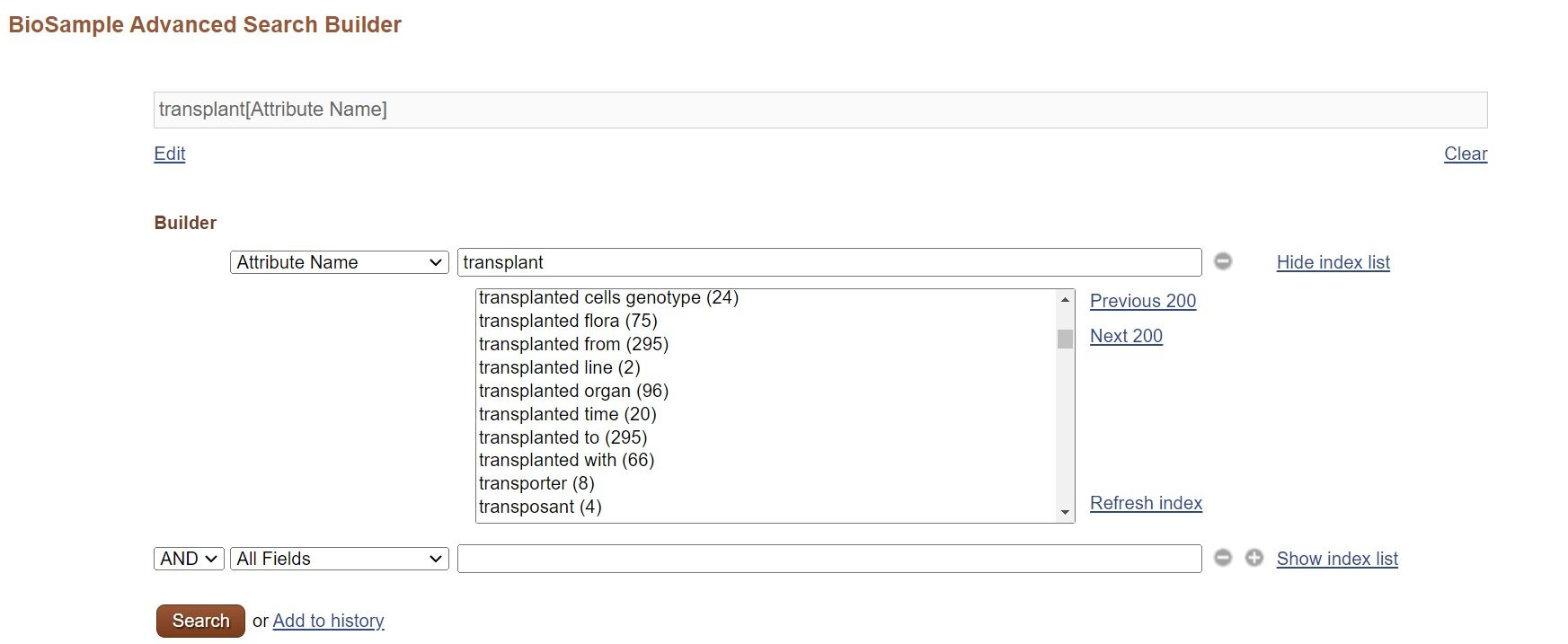「移植先の組織」を記載するために適切な属性を探す場合を例に説明します。
NCBI BioSample
属性名の見当がつく場合は NCBI BioSample の Advanced Search Builder で属性名と件数をみることができます。
Builder のフィールド名で「Attribute Name」を選択し、検索内容に「transplant」と入力します。 「transplant」で始まる属性名と件数が列挙されるので、よく使用されている属性名の当たりをつけることができます。属性が使われているサンプルをみたい場合は、属性名を選んで Search します。
BioSample dump file
公開されている BioSample 全件を含む XML ファイルをダウンロードします。
wget https://ddbj.nig.ac.jp/public/ddbj_database/biosample/biosample_set.xml.gz
grep することで属性名と値を検索することができます。
grep "attribute_name=\"transplant" biosample_set.xml
<Attribute attribute_name="transplant">intertidal</Attribute>
<Attribute attribute_name="transplant">subtidal</Attribute>
<Attribute attribute_name="transplant">subtidal</Attribute>
<Attribute attribute_name="transplant">intertidal</Attribute>
<Attribute attribute_name="transplanted with">non-targeting scramble shRNA control MLL-AF9 primary AML</Attribute>
<Attribute attribute_name="transplanted with">non-targeting scramble shRNA control MLL-AF9 primary AML</Attribute>
<Attribute attribute_name="transplanted with">Cdkn1b specific shRNA expressing MLL-AF9 primary AML</Attribute>
...