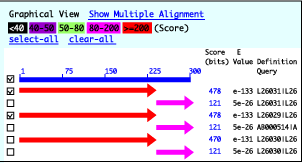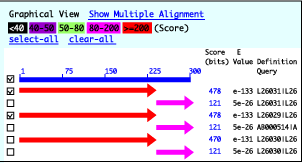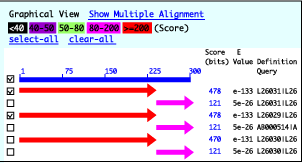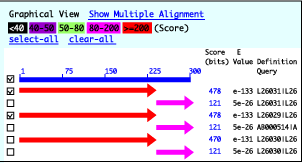BLAST search services are provided by DDBJ via a web and e-mail server. Since November 1, a new "Graphical View" (optional) function was incorporated to the web version of the BLAST search program.
As default setting the check box of the "Graphical View" is selected to display the results of the homology search. The top bar in blue represents the query sequence whose length is shown by a scale. Colored arrows indicate regions and directions of sequences matched to the query sequence. By clicking these arrows, you can jump to the respective alignments.
Furthermore, you can easily transfer sequences to CLUSTALW analysis by checking the boxes on the left side of each arrow, and then click "CLUSTALW SETUP". Alternatively, if you do not use the "Graphical View" option, select sequences for "CLUSTALW" test by using the "Select Sequences" menu of the result page.