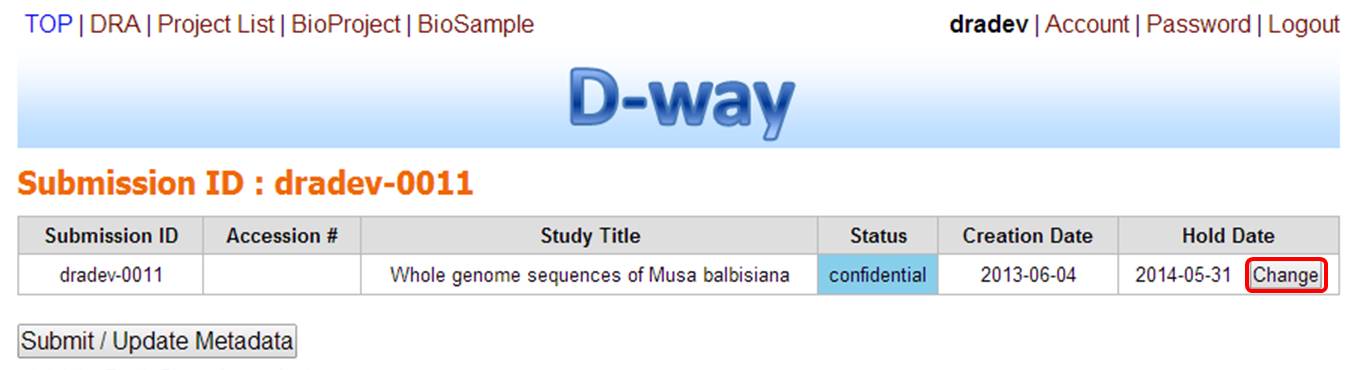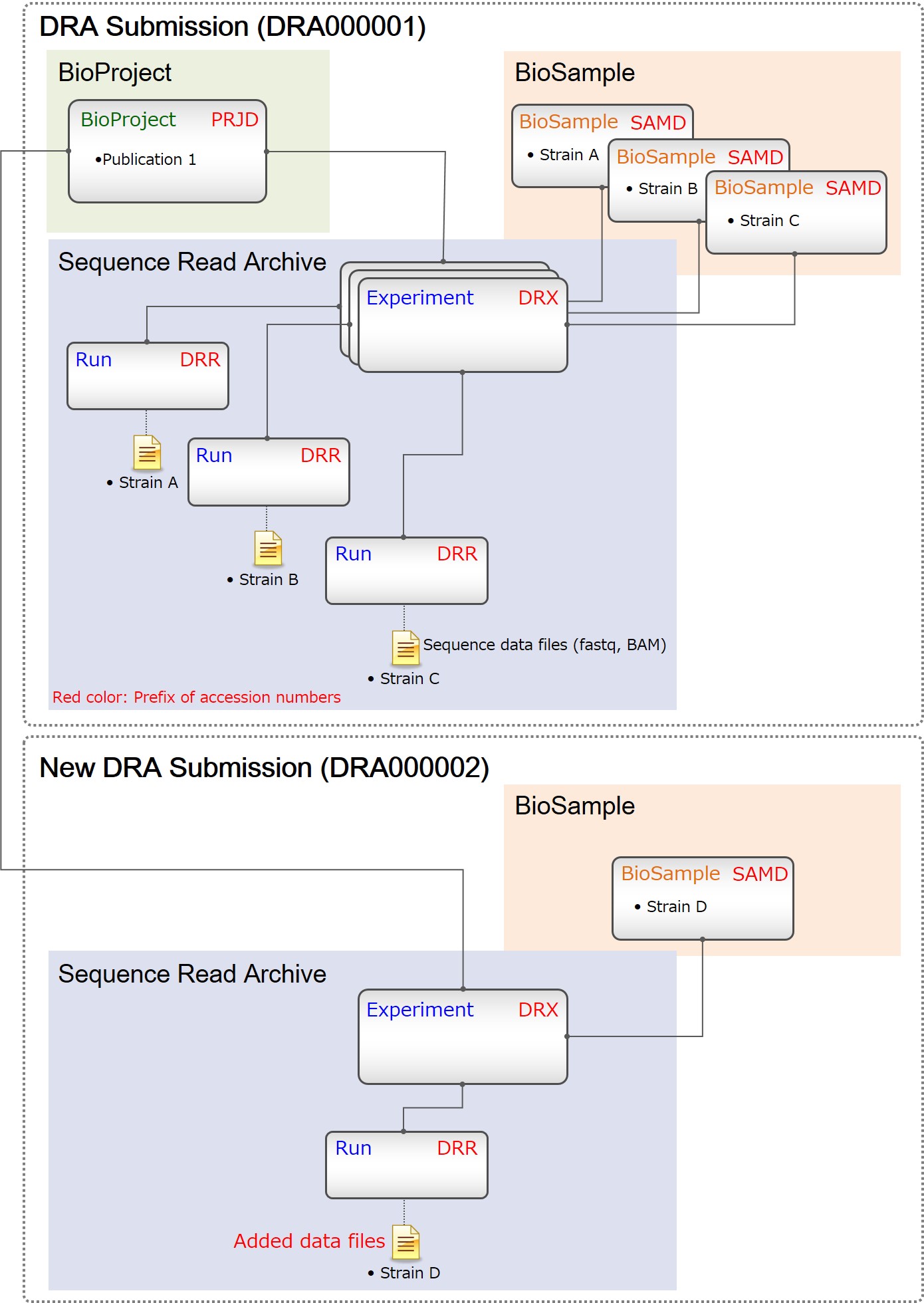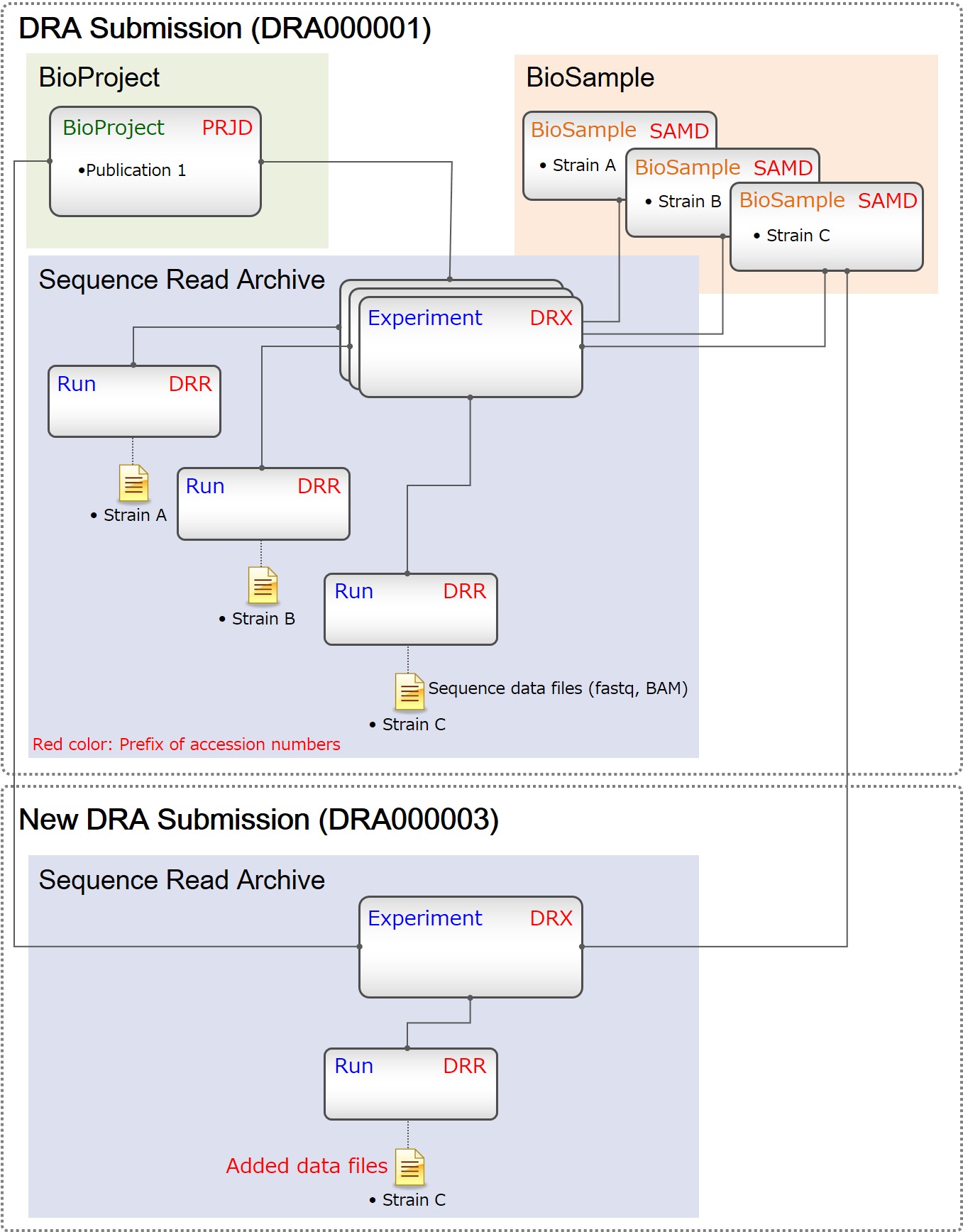Sequence Read Archive
DRA Update
Hold date change
You can set the hold date for a maximum of 4 years and can change it. To change the hold date, click [Change] in the Hold Date and move to the hold date change page.
To release your submission immediately, click [Release Now]. At night, the submission will be released, data files will be made available at ftp and metadata will be indexed by DDBJ search in a few days.
Add publication information
Add publication(s) related to the DRA data to BioProject. Request addition of publication information to BioProject at DRA/BioProject/BioSample update request.
Metadata update
Update metadata by clicking [Enter/Update metadata]. Uneditable fields are blocked. After editing your metadata, please be sure to click [Submit/Update DRA metadata] and reflect the updates.
Data file addition
To add data files, create a new Submission and add Experiment-Run objects to existing BioProject and BioSample accessions.
Login D-way and create a new submission.
Select the BioProject and BioSample accessions to which data to be added. Next, add the DRA Experiment and Run objects.
- To add a new sample, share a BioProject accession and create a BioSample-Experiment-Run in a new DRA submission.
- To add data files to existing sample, reference existing BioProject and BioSample accessions and create an Experiment-Run in a new DRA submission.
Submit metadata and validate the appended data files. Accession numbers will be issued to the appended Experiment/Run objects.
Deletion
To delete archived Experiment, Run and Analysis objects, please apply deletion from DRA/BioProject/BioSample update request.