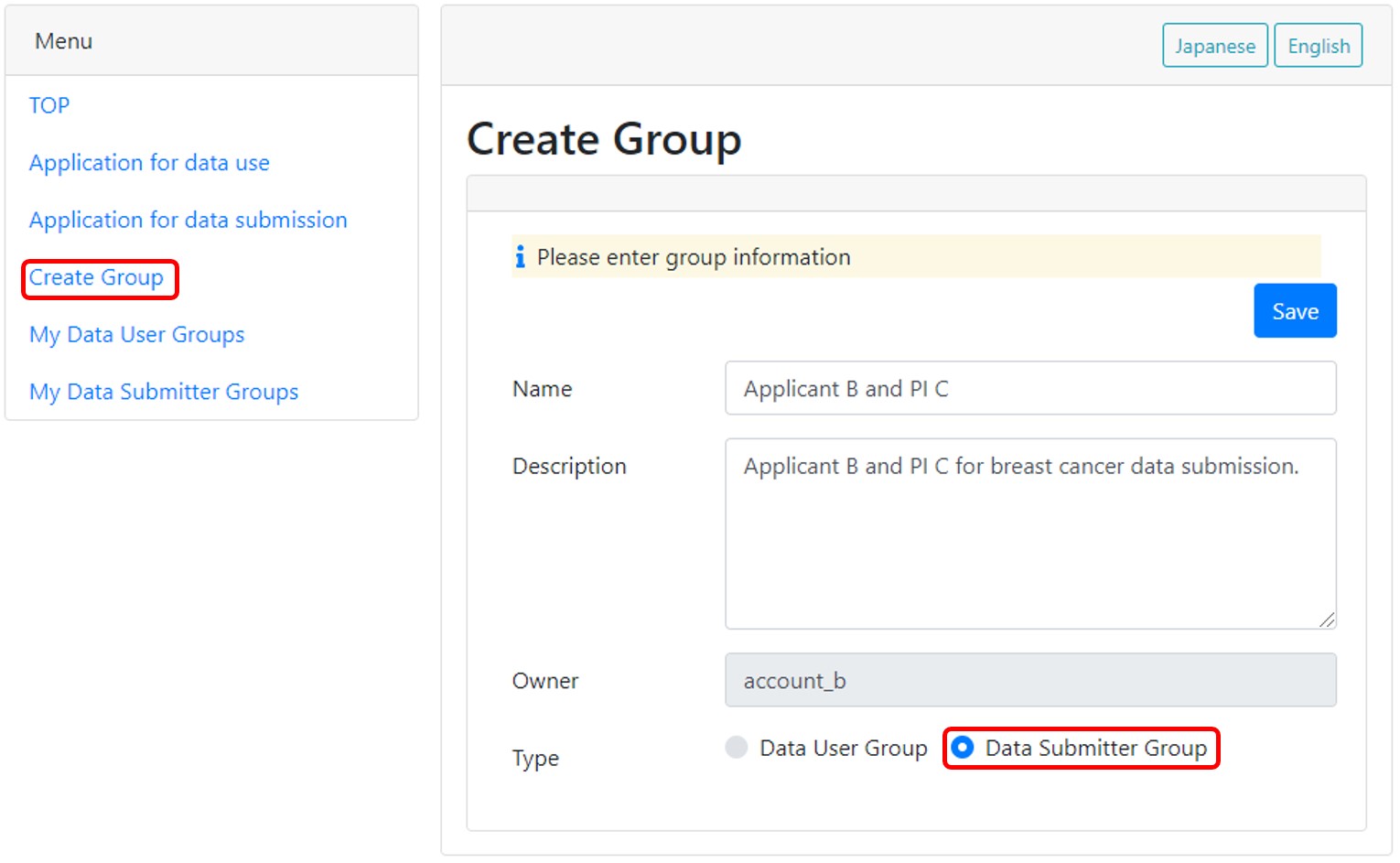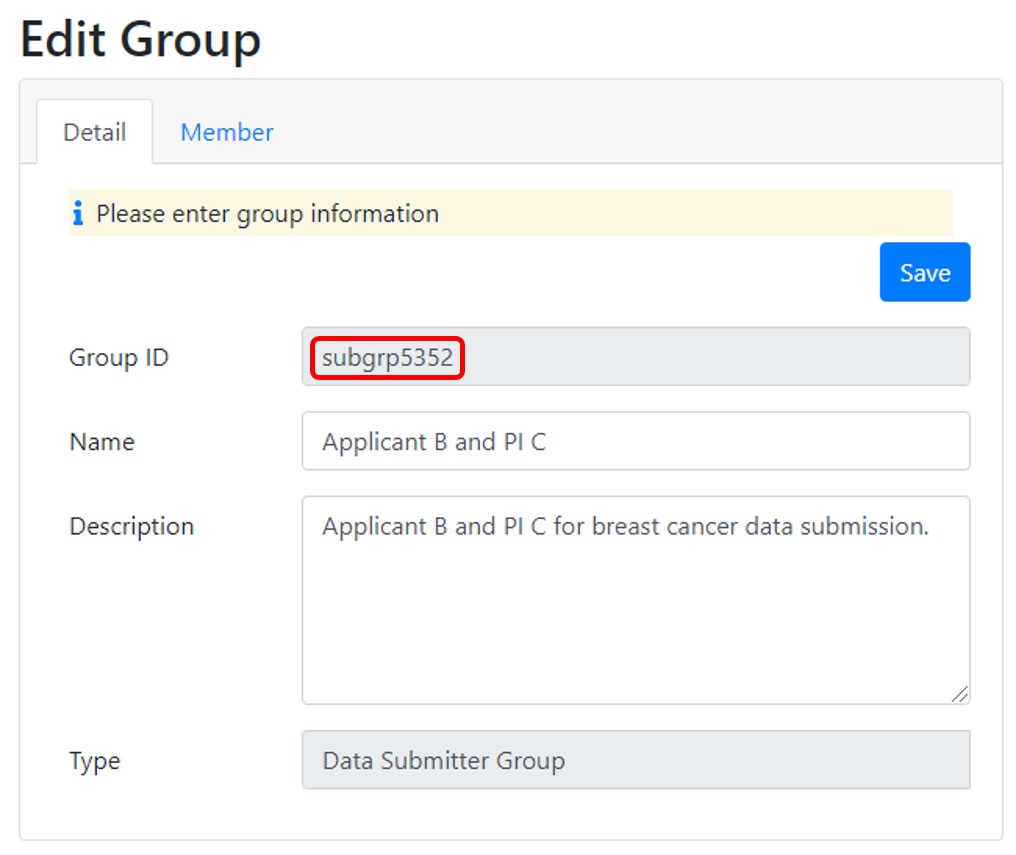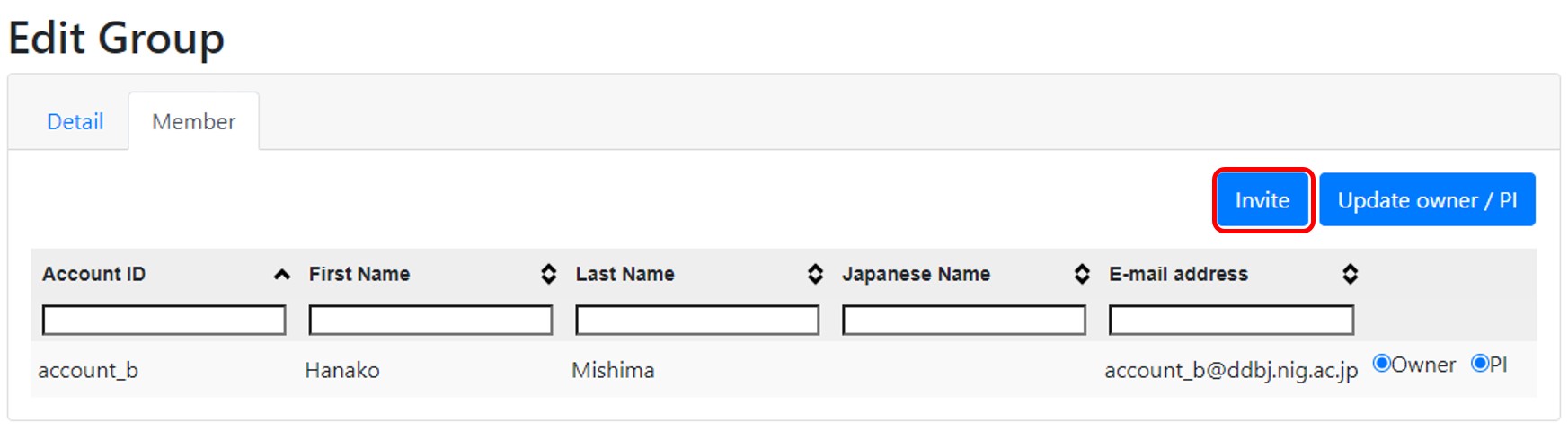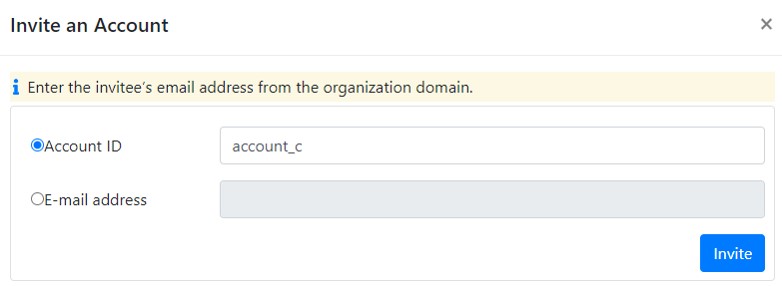Japanese Genotype-phenotype Archive
Group
Group
The applications to DBCLS, JGA submissions and downloads are managed through groups consisting from DDBJ account holders as members. Through groups, a principal investigator (PI) and applicant are able to co-manage data without sharing their accounts. The PI is able to keep access rights properly by removing members when they leave the PI’s laboratory. Regarding groups, please see “Group” for details.
Data submitter group
The applications to DBCLS and JGA data submissions are managed by data submitter groups. In the application system, create a group before submitting a data submission application. Include the PI who is responsible for the submission and applicant who actually submits data as members. In the new JGA system, submitters need to be members instead of listed in the JGA Submission.
In the application system, select “Create Group” in the left menu. In the “Create Group” window, enter the name and description of the group, and choose the “Data Submitter Group” and click Save button.
A subgrp ID (for example, subgrp5352) is assigned to the data submitter group.
The account holder (account_b) who creates the group become the group owner. In the Member tab, the owner can invite a member. Click “Invite” in the “Edit Group” window.
Enter an account ID (account_c) or an e-mail address of an account to be invited. Send an invitation e-mail by clicking “Invite”.
If the invited account holder click a link in the invitation e-mail, he/she will be added as a member.
The account_c of the PI is added.
In this data submission application and subsequent JGA submission, account_c and account_b are submitters. After finishing the submission, the account_b can transfer PI and Owner to account_c.