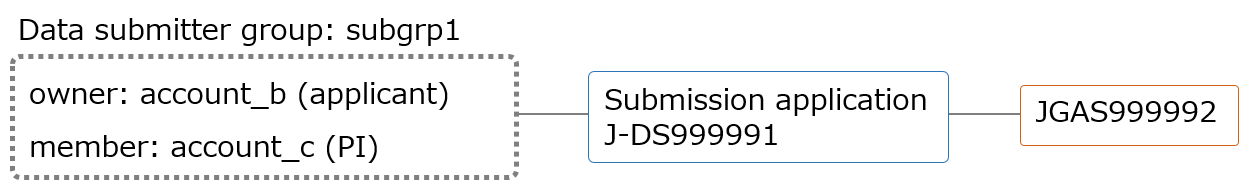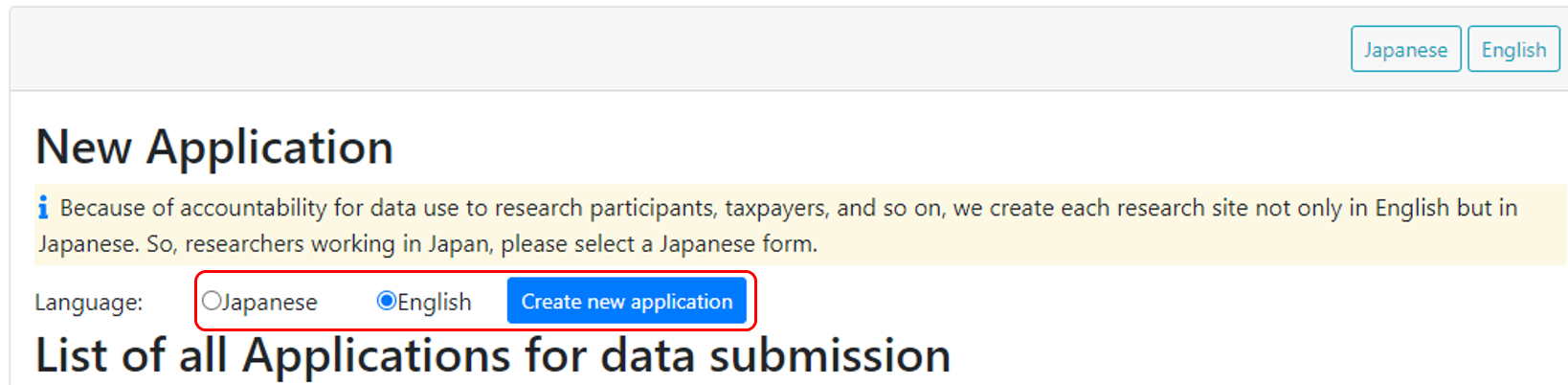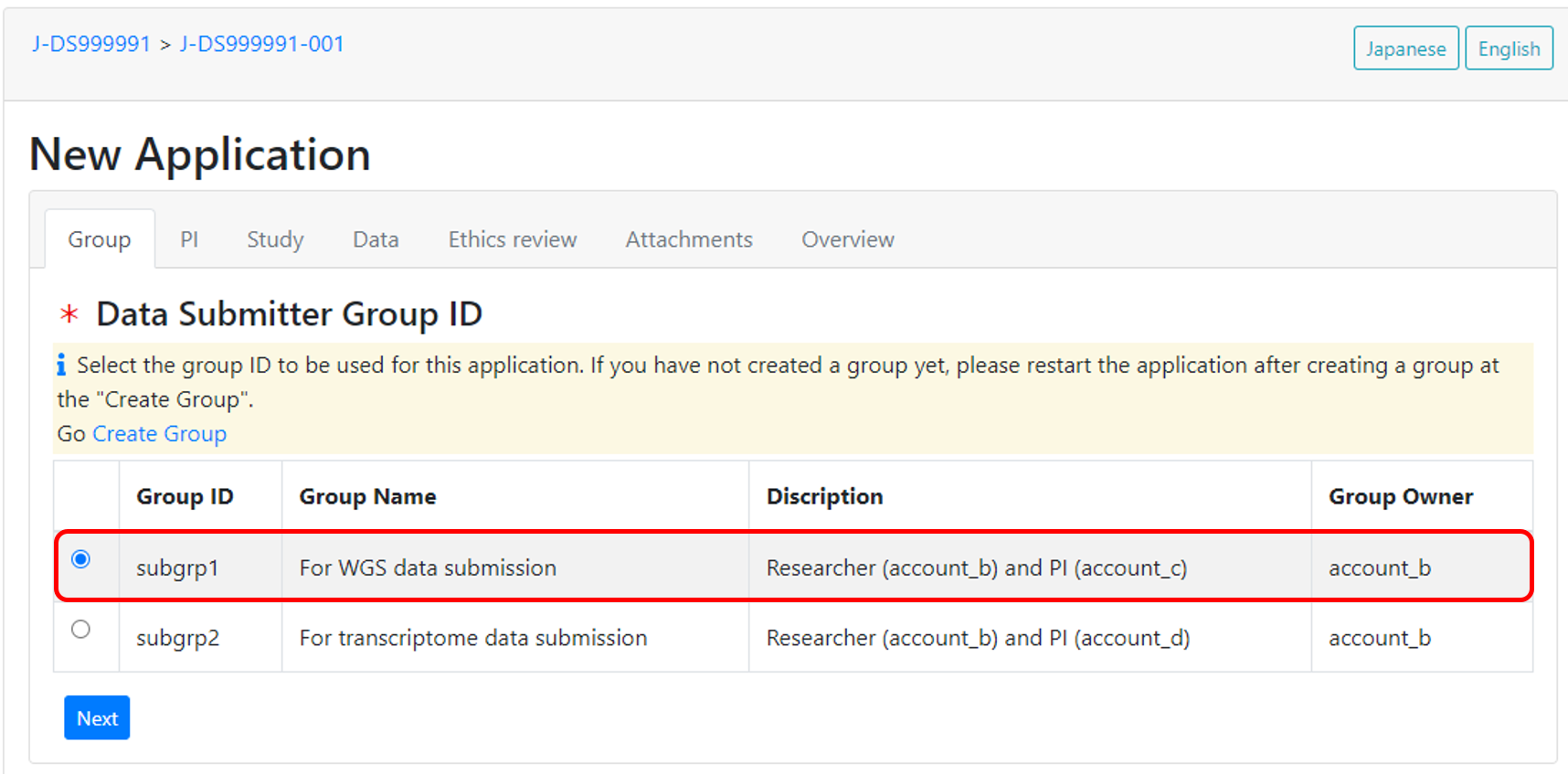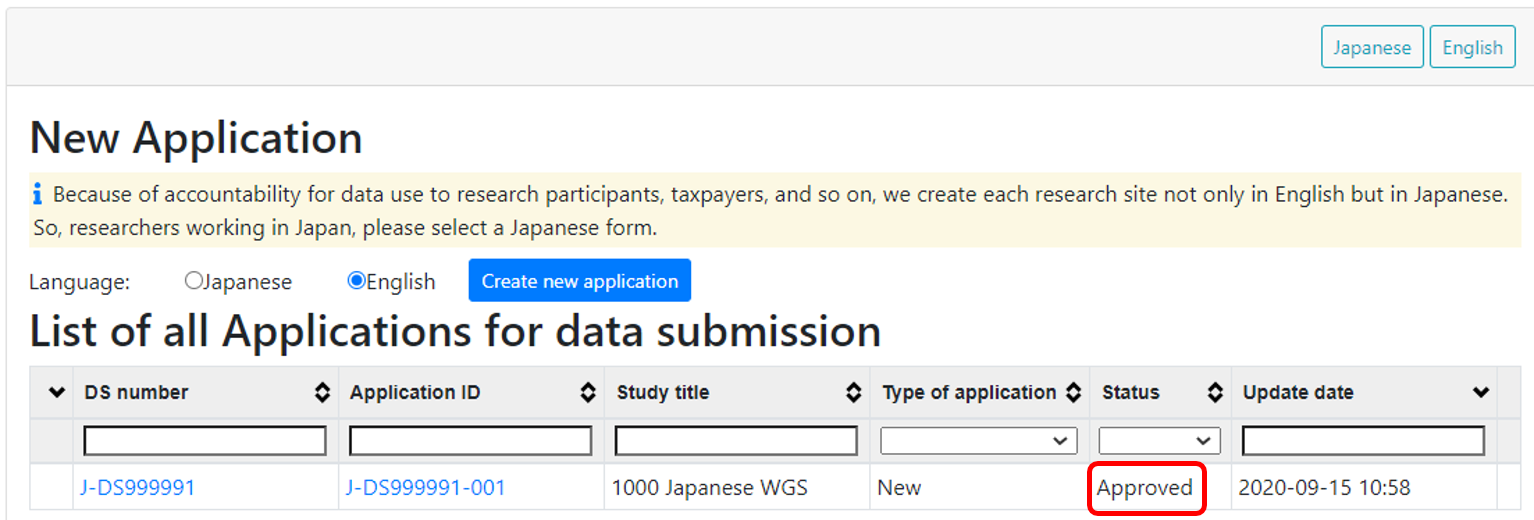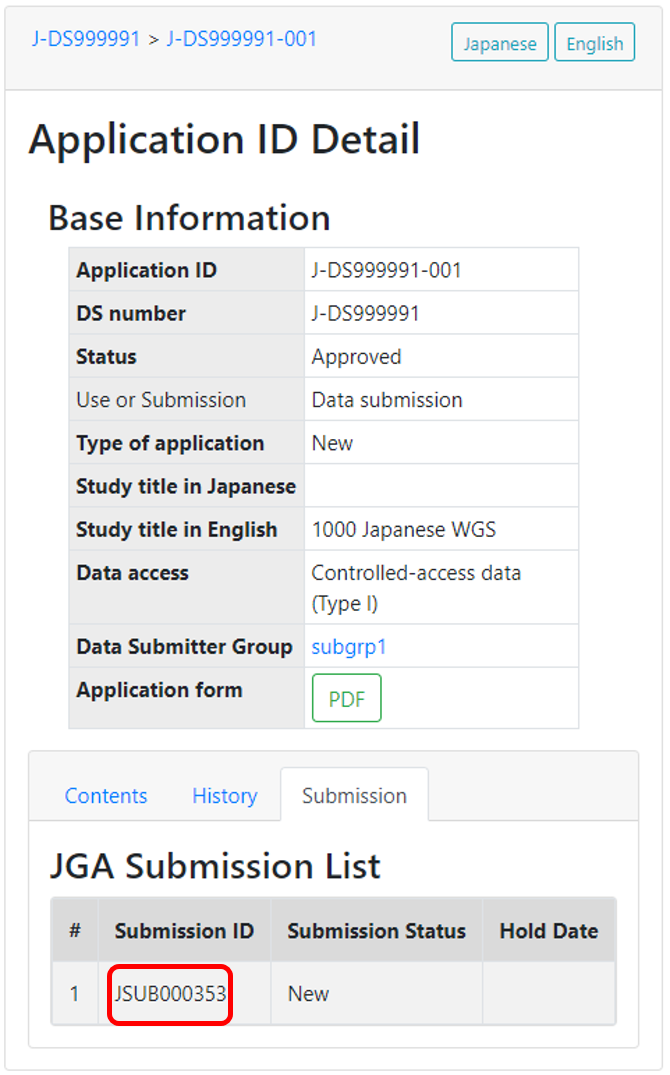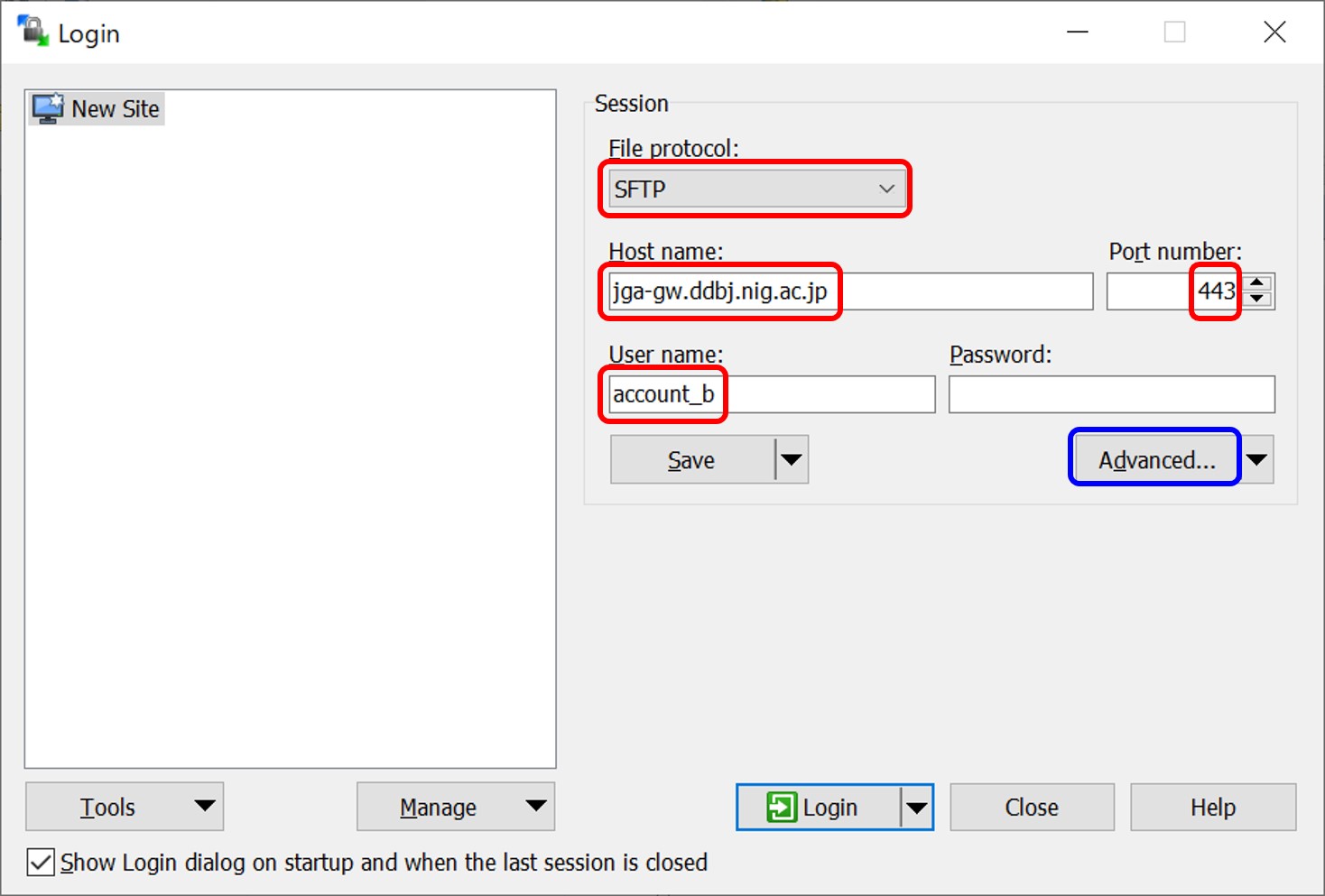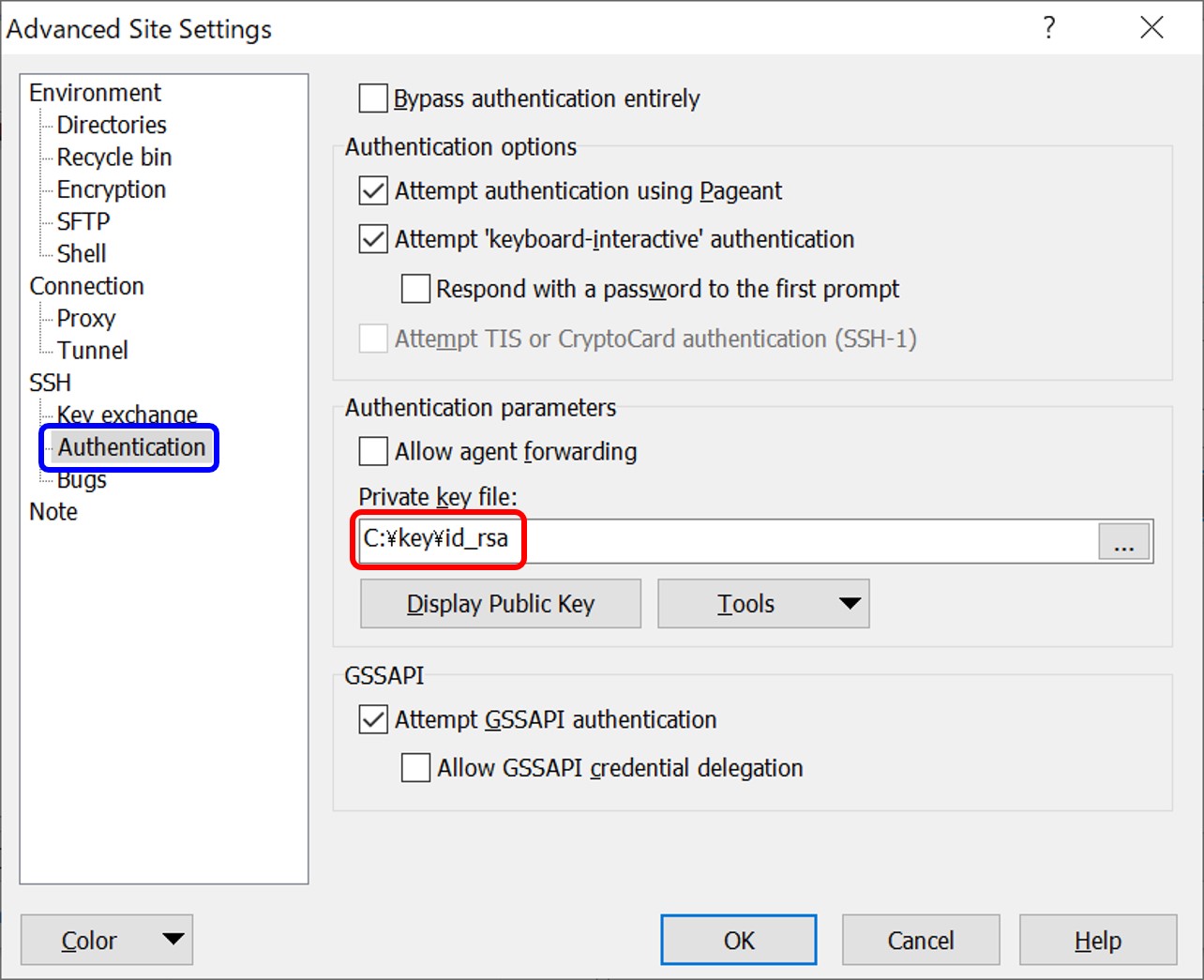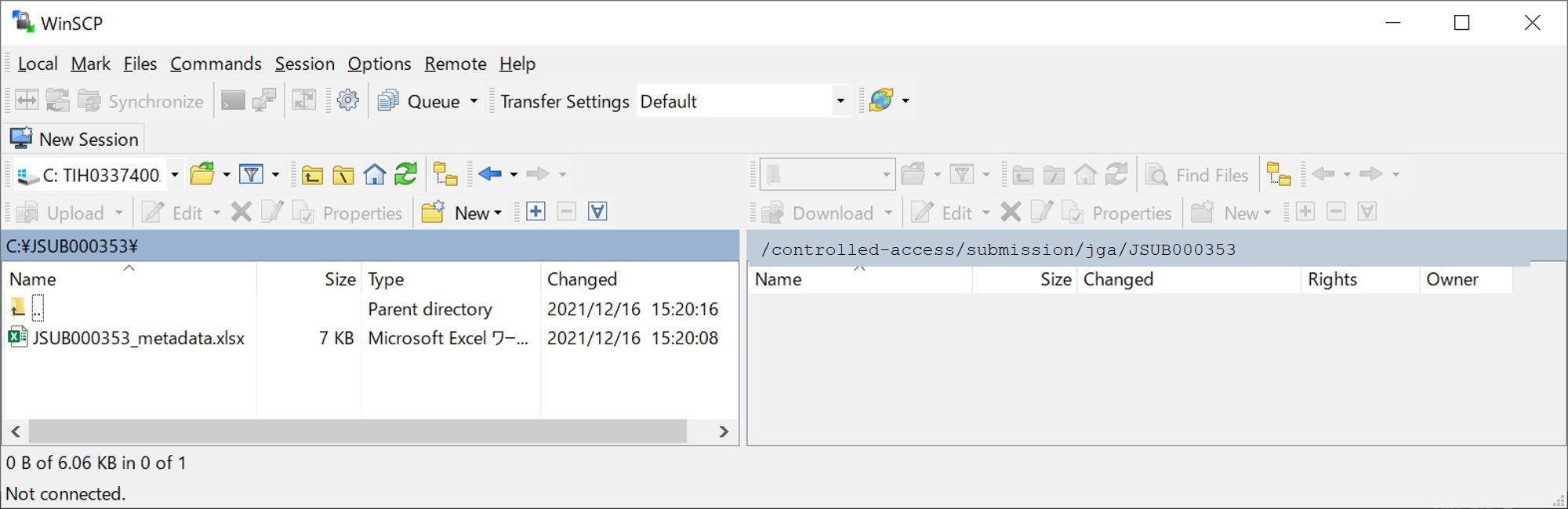Japanese Genotype-phenotype Archive
JGA submission steps
From data submission application to JGA data upload
Apply a data submission application in the application system after login with your DDBJ account. A data submitter group is necessary for the application. After your application is approved, access to the JGA server with your DDBJ account and upload data by sftp or WinSCP.
- DDBJ account and a public key for data transfer
- Data submission application approval
- Create metadata excel
- Data upload
DDBJ account and a public key for data transfer
A DDBJ account is necessary for data submission application and JGA data upload. If you do not have an acccount, create a DDBJ account before application.
After creating a DDBJ account, it takes about 10 minutes for the DDBJ account becomes active in the application system.
Generate a public and private key pair for data transfer and register the public key to your DDBJ account for data upload.
Data submitter group
Create a data submitter group before application. In the example group “subgrp1”, a researcher (account_b) who applies application and submits data is a group owner and a PI (account_c) is a member.
In the application system, an account who actually submits an application will automatically become an applicant. If there are submitters other than PI and applicant, include all submitters as members. Emails regarding the submission are sent to members.
Start the data submission application process and select the data submitter group.
Also see the data submission page.
Data submission application approval
Generate a public and private key pair for data transfer and register the public key to your DDBJ account for data upload to the JGA server (jga-gw.ddbj.nig.ac.jp). After the application is approved by DBCLS, a JGA submission ID (for example, JSUB000353) is issued and a corresponding directory for data upload is created in the JGA server.
A JGA submission directory is created in “/controlled-access/submission/jga/” of the JGA file server (jga-gw.ddbj.nig.ac.jp), upload metadata and data files to this directory by sftp or WinSCP. In this example, the upload directory is “/controlled-access/submission/jga/JSUB000353/”.
Create metadata excel
Enter metadata in the excel
Download the excel for metadata description below and enter metadata in English. Regarding metadata, see this page.
last updated: 2024-05-17
Data files to be uploaded to JGA should not have spaces in their filenames.
All datasets in a JGA submission are distributed at the same time. Do NOT include datasets to be distributed at different time in a submission.
Example metadata
Upload excel by sftp
In the JGA submission directory in “/controlled-access/submission/jga/” in JGA file server (jga-gw.ddbj.nig.ac.jp), upload the excel to this directory by sftp specifying the port number 443 with P option. The sftp uses public/private key authentication, specify the private key paired with the public key registered to your DDBJ account for data transfer.
# Account ID: account_b
# JGA Submission ID: JSUB000353
# Private key for data transfer: ~/.ssh/id_rsa
$ sftp -i ~/.ssh/id_rsa -P 443 account_b@jga-gw.ddbj.nig.ac.jp
$ cd controlled-access/submission/jga/JSUB000353
$ put JSUB000353_metadata.xlsx
Data upload
Data file format
The JGA submission system discriminates archive and compression formats by the extension of the filenames.
- Do NOT upload ZIP archives (files with a .zip extension).
- The extensions, tar, tar.gz, tgz, tar.bz2, tbz2, gz and bz2 are treated as archived and compressed in standard formats. Files whose extensions and formats are different will cause errors in the file processing.
- Do NOT compress bam files.
- Do NOT archive files compressed by gz and bzip. Instead, archive compressed files by tar.gz.
File formats for submission
Submit individual-level next-generation sequencing data such as fastq and bam files to Data. And submit microarray data, variant analysis data and documents such as questionnaires to Analysis.
For reproducibility, it is important to submit processed data from which conclusion of associated paper is derived. Please submit processed data files such as VCF to Analysis.
Upload data files by sftp
Upload data files to the upload directory by sftp.
# Account ID: account_b
# JGA Submission ID: JSUB000353
# Private key for data transfer: ~/.ssh/id_rsa
$ sftp -i ~/.ssh/id_rsa -P 443 account_b@jga-gw.ddbj.nig.ac.jp
$ cd controlled-access/submission/jga/JSUB000353
$ put wgs1.fastq
Upload all files with “fastq” in the extensions.
$ put *.fastq
Upload files by WinSCP
Download WinSCP (https://winscp.net/eng/download.php) and install it to Windows PC.
Configure as follows.
- File protocol: SFTP
- Host name: jga-gw.ddbj.nig.ac.jp
- Port number: 443
- User name: DDBJ account ID
- Password: leave empty
When first time access, an waring message will be shown and select “Yes” (it will not be shown in next time). Enter a passphrase if necessary.
After login, drag and drop local data files in the left window to the JGA server in the right window.
Submission of metadata and data files
The JGA curator reviews your metadata and data files. After reviewing process, the curator creates XML files from the metadata excel and submit them.
After the metadata and data files pass the validation, accession numbers will be issued.