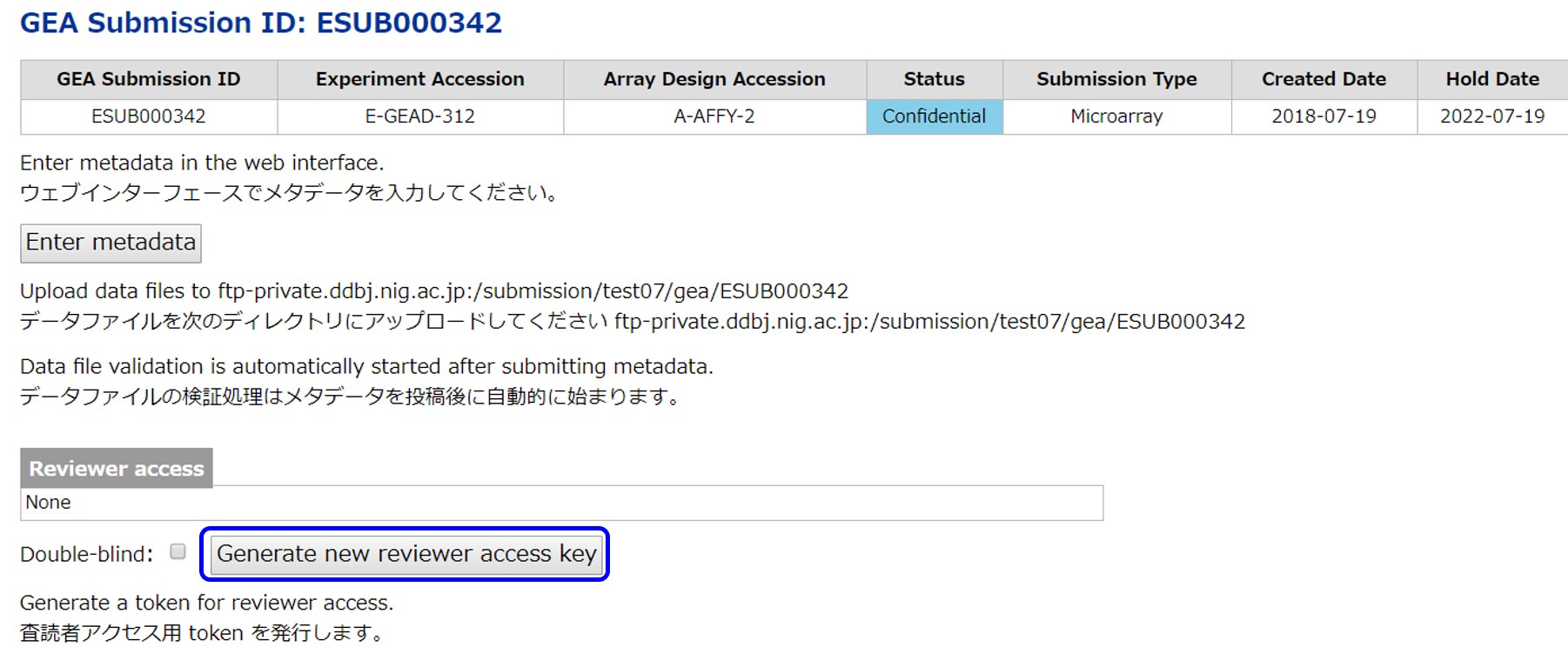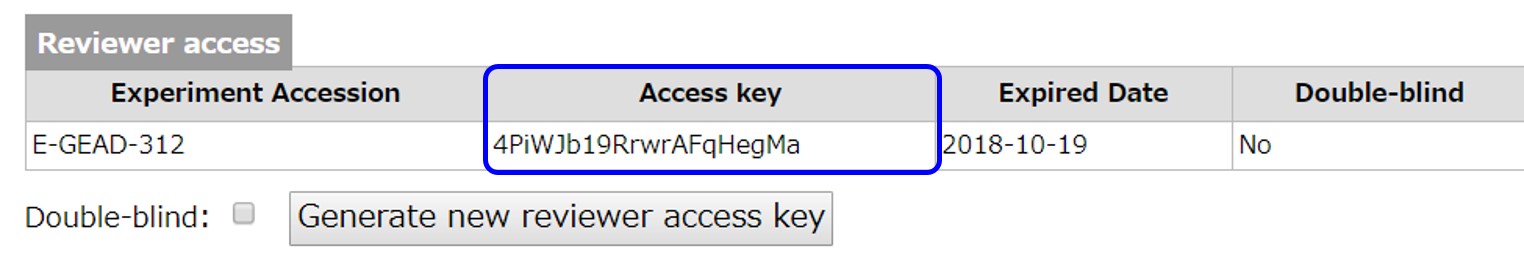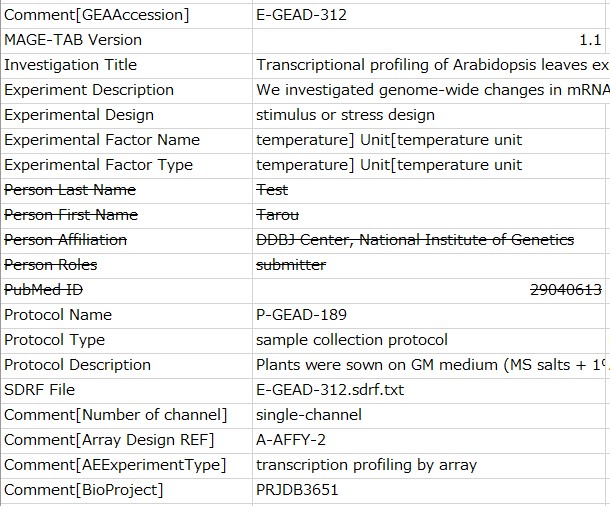Genomic Expression Archive
Reviewer Access
Reviewer access token
After your records have been accessioned, use the ‘Generate new reviewer access key’ button to create a reviewer token which provides anonymous, read-only access to your private submissions. The token can be sent to the journal editor who will circulate it to reviewers requiring access to your private data. The token will be expired after three months. You can re-generate a new token if necesssary. The reviewer access URL is provided in accession number notification e-mail sent to submitters. This method provides access to all private data except sequence files submitted to DRA. DRA does not support access to private sequence data.
Do NOT include the token anywhere except in secure email to journal editors or manuscript submission site.
Submitter anonymity
To reduce potential bias during peer review, some journals now offer manuscript depositors the option of “double-blind” peer review, where a depositor remains anonymous to the reviewer. GEA supports “double-blind” peer review of private data sets by redacting certain metadata fields which would inevitably reveal the submitter’s identity, namely, IDF fields start with “Person” (name and email address), “PubMed” and “Publication” (pubmed ID and DOI). The redaction is done when a submitter chooses double-blind option and only applies when a reviewer is accessing the GEA experiment of interest, so the GEA submitter (using his/her dedicated DDBJ account) will continue to see the full metadata record. Anonymity can also be lifted by re-generating a token without selecting double-blind option, e.g. when the manuscript is submitted to a journal which does not support”double-blind” peer review. Finally, submitter anonymity will be lifted completely once the experiment goes public.